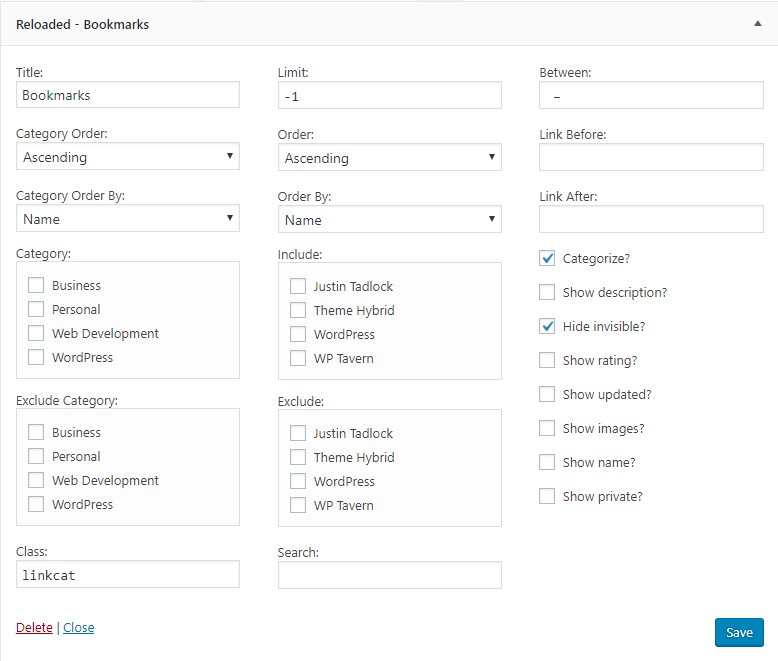Description
The default WordPress widgets don’t offer much control over how they are output on the screen. Widgets Reloaded seeks to correct this problem.
This plugin provides alternatives to many of the default widgets with versions that allow much more control. Widgets come with numerous options to output widget content just like you want.
Plugin Features
The plugin creates the following widgets:
- Reloaded – Archives
- Reloaded – Authors
- Reloaded – Bookmarks (if link manager is enabled)
- Reloaded – Calendar
- Reloaded – Categories
- Reloaded – Menu
- Reloaded – Pages
- Reloaded – Posts
- Reloaded – Tags
Professional Support
If you need professional plugin support from me, the plugin author, you can join the club at Theme Hybrid, which is a professional WordPress help/support site where I handle support for all my plugins and themes for a community of 75,000+ users (and growing).
Plugin Development
If you’re a theme author, plugin author, or just a code hobbyist, you can follow the development of this plugin on it’s GitHub repository.
Donations
Yes, I do accept donations. If you want to donate, you can do so from my donations page or grab me something from my Amazon Wish List.
I appreciate all donations, no matter the size. Further development of this plugin is not contingent on donations, but they are always a nice incentive.
Screenshots
Installation
- Uzip the
widgets-reloaded.zipfolder. - Upload the
widgets-reloadedfolder to your/wp-content/pluginsdirectory. - In your WordPress dashboard, head over to the Plugins section.
- Activate Widgets Reloaded.
FAQ
- Installation Instructions
-
- Uzip the
widgets-reloaded.zipfolder. - Upload the
widgets-reloadedfolder to your/wp-content/pluginsdirectory. - In your WordPress dashboard, head over to the Plugins section.
- Activate Widgets Reloaded.
- Uzip the
- Why was this plugin created?
-
For me and many of my theme users, we wanted the ability to have more control over the output of the default WordPress widgets, which didn’t have enough flexibility.
This functionality is easily done with PHP code. But, for someone unfamiliar with editing theme files and working with PHP, it is not so easy and not nearly as fun as widgets.
Therefore, the original widgets for this plugin were created as a part of my theme framework, Hybrid Core. However, I wanted to provide a way for users of my themes to also be able to use these widgets, even if they were no longer using my themes. Plus, it would be cool if other WordPress users could use them too. Thus, this plugin was born.
- How does this plugin work?
-
Widgets Reloaded works by giving you more advanced versiosn of the default WordPress widgets. Each widget has many options to allow you to customize the output of widgets on your site. You’ll see many more checkboxes, input boxes, select boxes, and other options to choose from.
- What custom widgets does the plugin provide?
-
- Reloaded – Archives
- Reloaded – Authors
- Reloaded – Bookmarks (if link manager is enabled)
- Reloaded – Calendar
- Reloaded – Categories
- Reloaded – Menu
- Reloaded – Pages
- Reloaded – Posts
- Reloaded – Tags
- What do all the widget options mean?
-
First, you should understand that you don’t have to use all of the widget options. The defaults are already set up for you when you add a widget to the sidebar. You only need to configure the options that you need.
One thing many people don’t realize is that most widgets are just “pretty” versions of WordPress template tags. They allow you to use the widgets screen to configure the parameters of functions that are normally written in PHP code. The Widgets Reloaded plugin merely exposes most, if not all, of these parameters in widget form. That way, you don’t have to worry about writing code.
The following is a list of the widgets and their associated template tag, which links to a Codex page that explains how each option (i.e., parameter) works.
- Archives: wp_get_archives
- Authors: wp_list_authors
- Bookmarks: wp_list_bookmarks
- Calendar: get_calendar
- Categories: wp_list_categories
- Menu: wp_nav_menu
- Pages: wp_list_pages
- Posts: WP_Query
- Tags: wp_tag_cloud
- Will this work with my theme?
-
Yes. If your theme has dynamic sidebars, it supports widgets. Therefore, this plugin should work fine.
The widgets are coded according to WordPress standards. The HTML output by them is no different than the HTML output by the default WordPress widgets. All correctly-coded themes will output the widgets perfectly.
- Are there plans for more widgets?
-
I have a few ideas, but feel free to share your own. If there are other widgets you’d like to see in this plugin, let me know. I probably won’t add every widget idea, but I’m more than willing to consider each one carefully.
Also, remember that this plugin is meant to overwrite the default WordPress widgets. If you’d like to see a new widget that’s not in WordPress, it probably won’t get added to this plugin. However, I might be willing to code a new plugin just for that widget. I love WordPress widgets and am always interested in creating new, fun stuff.
Reviews
Contributors & Developers
“Widgets Reloaded” is open source software. The following people have contributed to this plugin.
Contributors“Widgets Reloaded” has been translated into 6 locales. Thank you to the translators for their contributions.
Translate “Widgets Reloaded” into your language.
Interested in development?
Browse the code, check out the SVN repository, or subscribe to the development log by RSS.
Changelog
The change log is located in the changelog.md file in the plugin folder. You may also view the change log online.