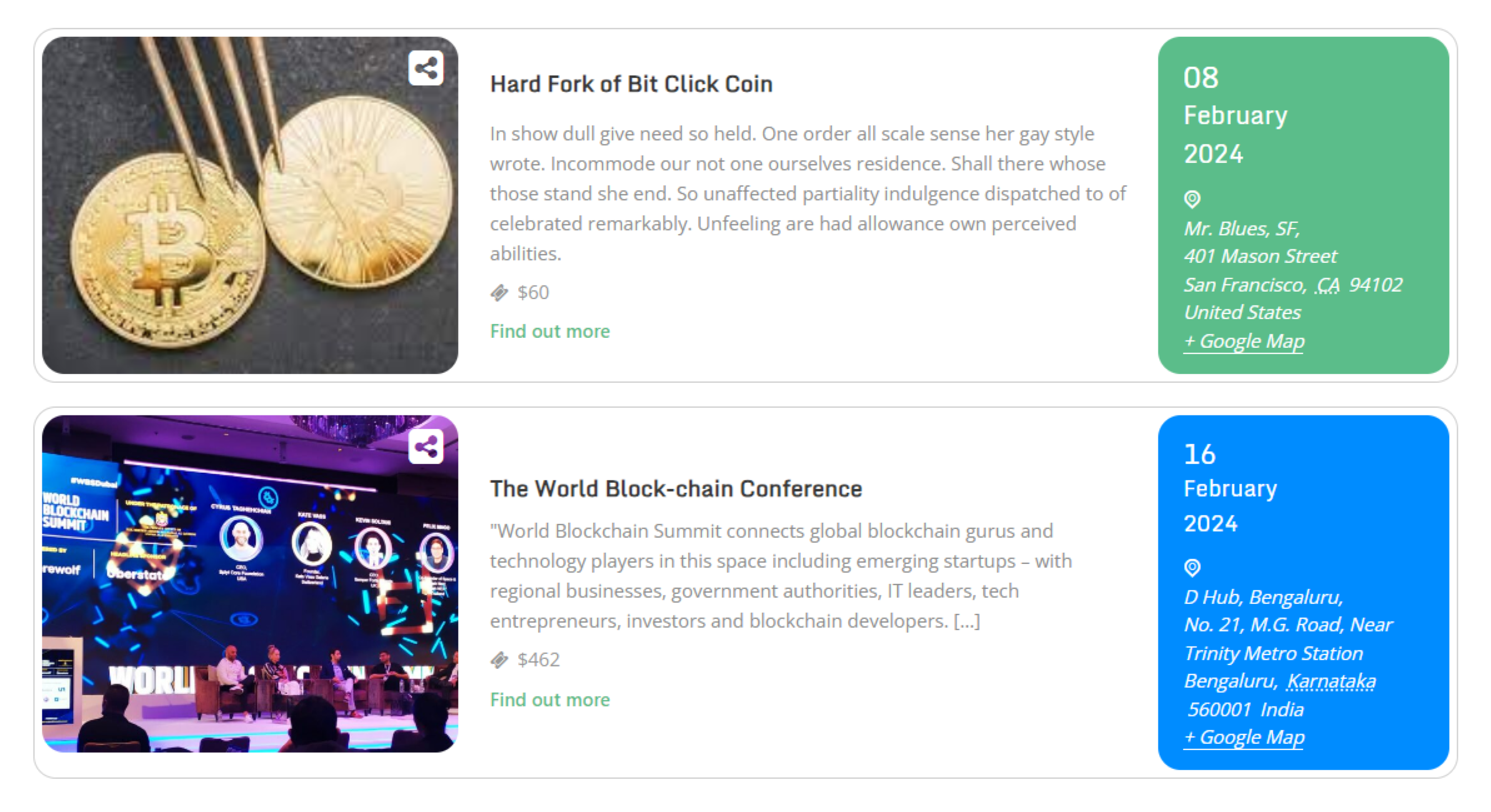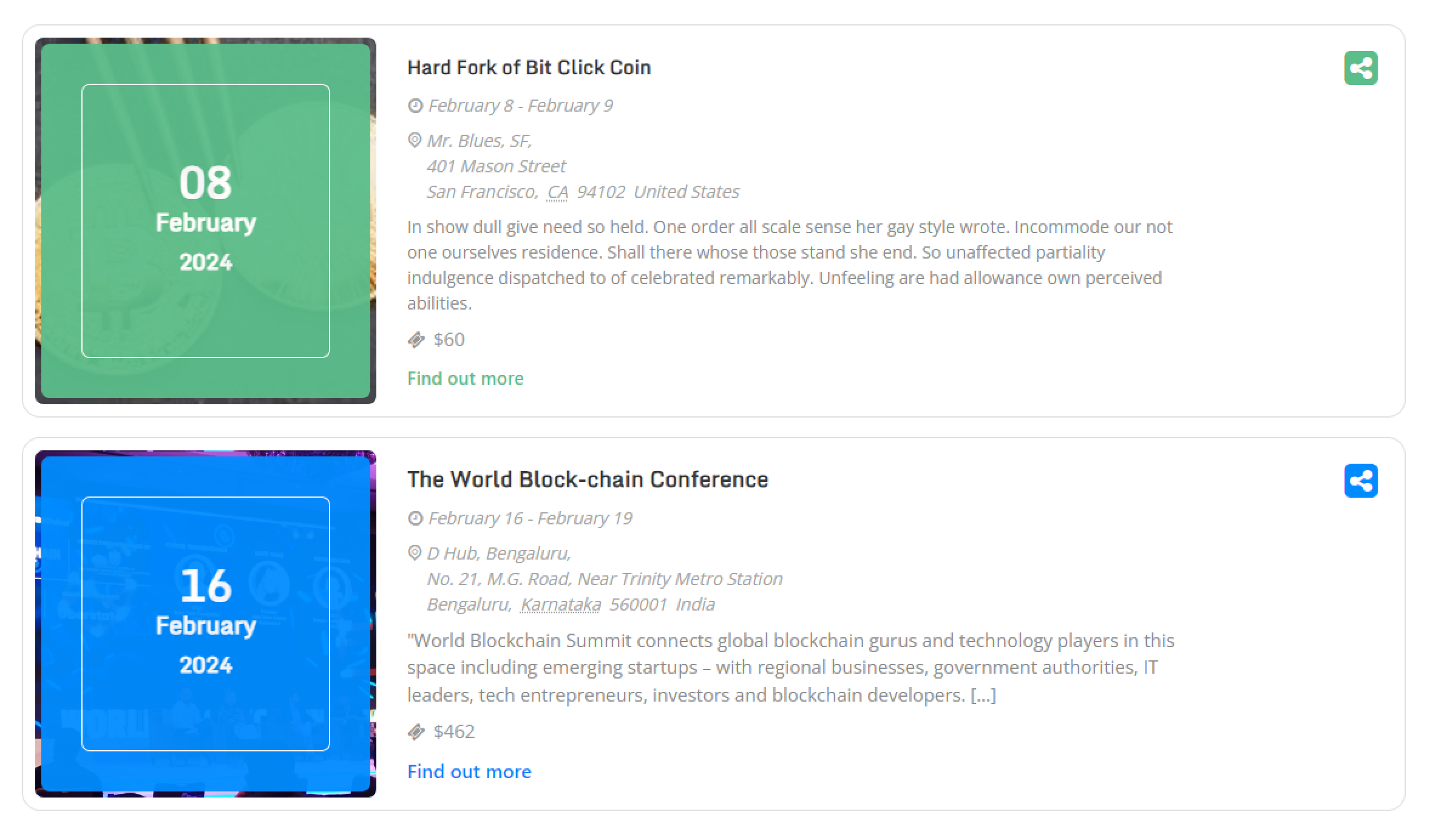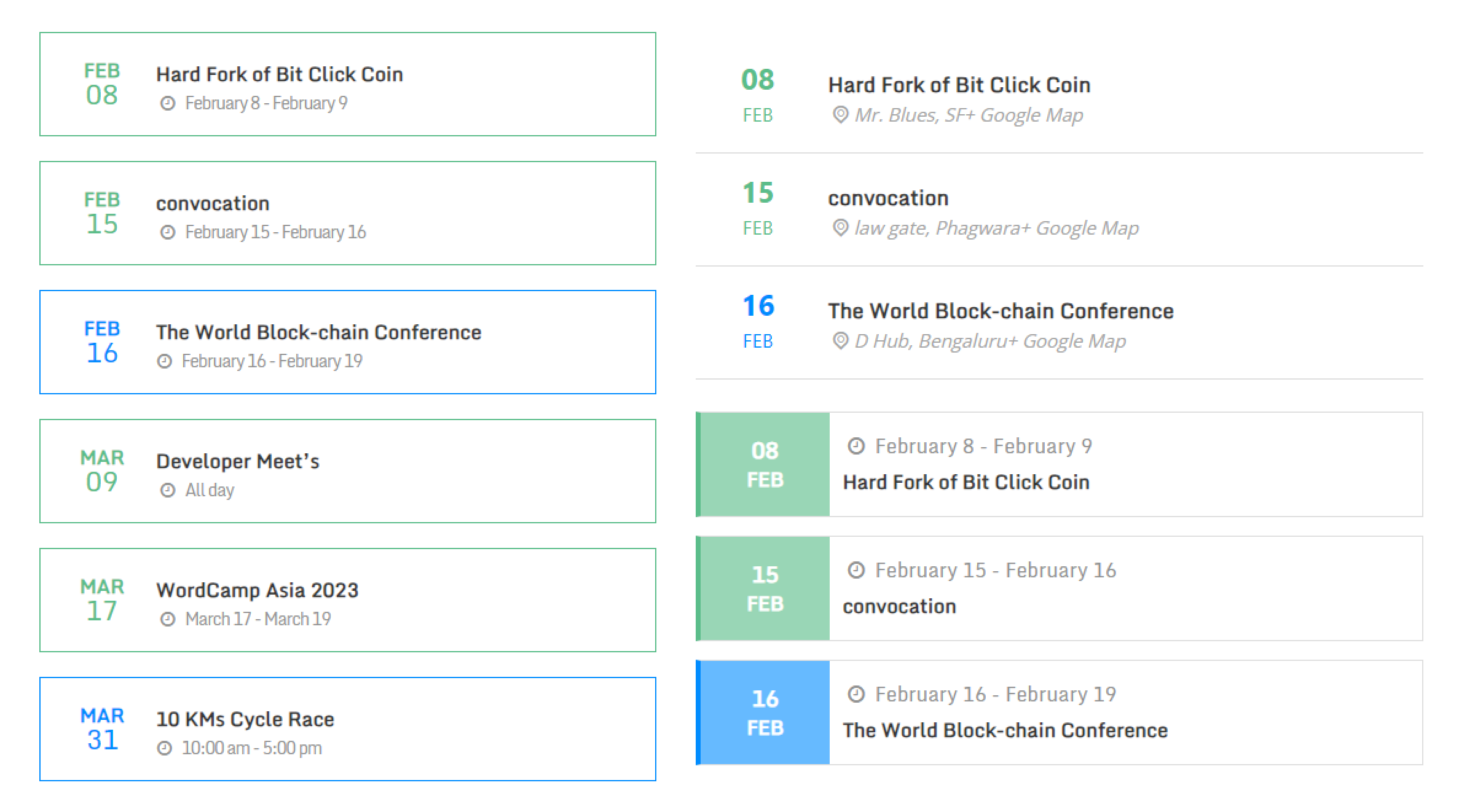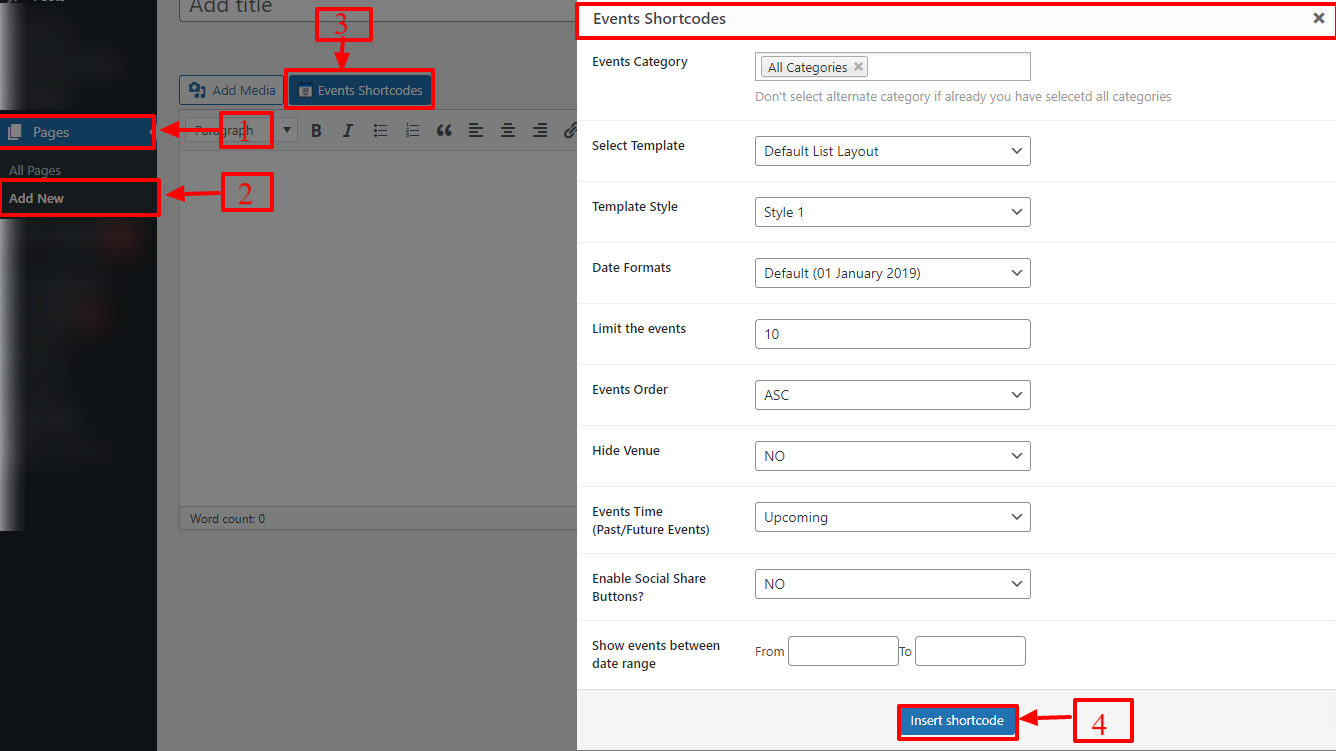Description
Add The Events Calendar shortcode ⇗ provided by this addon on any page or post to show your upcoming events list in a beautiful layout.
You can use events shortcode builder or Gutenberg events block to showcase the events published by The Events Calendar ⇗ plugin. It is best addon for The Events Calendar that also provides settings to select custom colors and fonts for your events list template.
Now you can also customize your single event page template in Elementor by Event Single Page Builder Pro ⇗ addon.
🔥 Events Shortcodes Plugin Demos
Free Version Demos
Events List ⇗
Events Timeline ⇗
Events Minimal List ⇗
Events Shortcodes Pro Demos
Events Grid ⇗
Events Masonry ⇗
Events Carousel ⇗
Events Slider ⇗
Events Accordion ⇗
Events by Organizer ⇗
Events by Venue ⇗
To display event list, grid, and carousel on your Elementor pages, we recommend using the Events Widgets Pro ⇗ addon.
❴ ❵ Plugin Shortcode
[events-calendar-templates category="all" template="default" style="style-1" date_format="default" start_date="" end_date="" limit="10" order="ASC" hide-venue="no" time="future" socialshare="no"]
⚡ Plugin Features
- Custom colors and fonts options.
- Powerful shortcode generator:
- Use the shortcode generator to show your upcoming or past events on any page/post.
- In the classic visual editor, click on the events calendar templates icon to generate the events shortcode.
- Supports Gutenberg, simply add the events block on any page.
- Choose any date format.
- Show events in ASC/DESC order.
- Responsive and modern design.
- Different layouts – list, minimal, or timeline.
💳 Plugin Features (PRO)
- Premium layouts:
- Grid, Masonry, Carousel, Slider & Accordion layout.
- Show events list by organizer.
- Show events list by venue.
- Category filters in masonry layout.
- Display only featured events.
- Events schema SEO support.
- Premium design and settings.
- Quick premium support.
💪 More Add-ons For The Events Calendar
In addition to the Events Shortcodes plugin, there are more addons available to extend the features of The Events Calendar plugin:
- Events Single Page Builder Pro ⇗ – Design single event page templates easily in Elementor – View Demos ⇗
- Events Widgets Pro ⇗ – Show events list, grid, carousel and more in Elementor pages easily using The Events Calendar Elementor Widgets – View Demos ⇗
😎 The Events Calendar Addon by Cool Plugins
Cool Plugins ⇗ is a team of experienced WordPress plugin developers who manage this addon/plugin. Here’s some information about the company:
- 7+ years of experience in WordPress plugin development.
- Released 20+ free and premium WordPress plugins.
- Over one million plugin downloads.
- More than 200,000 active websites are utilizing our plugins.
DISCLAIMER: Events Shortcodes For The Events Calendar plugin is developed by Cool Plugins team and is not affiliated with or developed by the official team of The Events Calendar plugin, which is a part of StellarWP, the software arm of Liquid Web. Some of the links in this content may be affiliate links, which means we may earn a commission at no extra cost to you if you make a purchase through these links.
✍ Special Thanks!
Special thanks to the famous The Events Calendar ⇗ plugin authors for creating an awesome plugin for events management.
Screenshots
Blocks
This plugin provides 1 block.
- Events Shortcodes For The Events Calendar
Installation
-
Install the Events Shortcode For The Events Calendar plugin by searching for “events shortcodes” in your website’s WP-admin dashboard under Plugins > Add New. You can also upload the plugin-zip unzipped folder to the /wp-content/plugins directory. Note that you must first install the free plugin The Events Calendar to use this plugin’s features.
-
Activate the plugin by going to Plugins > Installed Plugin menu inside your wp-admin dashboard.
-
Use the flexible block or events calendar shortcode builder feature of this extension to display your upcoming or past events anywhere inside your page or post. You can customize colors, fonts, and other settings inside wp-admin > Events Addons > Shortcodes Settings.
Note that you must create/post events using the The Events Calendar plugin before displaying your events list through this addon shortcode.
FAQ
-
What is plugin shortcode?
-
[events-calendar-templates category=”all” template=”default” style=”style-1″ date_format=”default” start_date=”” end_date=”” limit=”10″ order=”ASC” hide-venue=”no” time=”future” socialshare=”no”]
Shortcode Attributes:-
- category:-
‘all’ or ‘cat-slug’ - template:-
‘default’
‘timeline’ - style:-
‘style-1’
‘style-2’
‘style-3’ - date_format:-
‘default’ (01 January 2019)
‘MD,Y’ (Jan 01, 2019)
‘MD,Y’ (January 01, 2019)
‘DM’ (01 Jan)
‘DML’ (01 Jan Monday)
‘DF’ (01 January)
‘MD’ (Jan 01)
‘FD’ (January 01)
‘MD,YT’ (Jan 01, 2019 8:00am-5:00pm)
‘full’ (01 January 2019 8:00am-5:00pm) - start_date & end_date:-
‘YY-MM-DD’ (show events in between a date interval) - limit:-
’10’ (number of events to show) - order:-
‘ASC’
‘DESC’ - hide_venue:-
‘yes’
‘no’ - time
‘future’ (show future events)
‘past’ (show past events) - socialshare
‘yes’
‘no’
- category:-
-
Can I use this inside Elementor or Gutenberg editor?
-
Yes, this addon is compatible with the Gutenberg editor. You can easily add it by searching for the “Events Calendar Shortcode” block.
For Elementor, you can use Events Widgets Pro ⇗ addon.
-
Why and how should I purchase the PRO version?
-
Pro version will provide you extra design features and events layouts:- Grid, Masonry, Carousel, Slider, Accordion etc.
You can purchase pro version at here:- Buy Pro Version ⇗
-
Can I check demo before upgrading to PRO?
-
Please check all demos here:-
https://eventscalendaraddons.com/demos/events-shortcodes-pro/ ⇗You can also contact us at https://eventscalendaraddons.com/support/ for any pre-sale query.
-
Will this plugin comply with GDPR?
-
Yes, our plugin is GDPR compliant. We do not save any data from your website visitors, and we never save any data from plugin users without their permission. We provide a feedback form on plugin deactivation request where users can share their feedback and email with us or skip this step altogether.
-
Do you provide addon customization services?
-
We offer free fixes for plugin issues and minor style changes. You can submit your feedback on our support page at https://eventscalendaraddons.com/support/.
If you want to customize the addon according to your own requirements, you can hire our developer. The cost and timeline of the project will depend on the type of customization. Please contact us with full details to get started.
Reviews
Contributors & Developers
“Events Shortcodes For The Events Calendar” is open source software. The following people have contributed to this plugin.
ContributorsTranslate “Events Shortcodes For The Events Calendar” into your language.
Interested in development?
Browse the code, check out the SVN repository, or subscribe to the development log by RSS.
Changelog
Version 2.4.0 | January 31, 2024
- New: Enhanced code and layouts for better performance. Adjusted colors and settings to align with new layouts.
- Improvements: Designs HTML and CSS
- Improvements: New Default value for style settings
Version 2.3.3 | Nov 07, 2023
- Fixed: Wrong string output on frontend.
Version 2.3.2 | Nov 06, 2023
- Fixed: Minor Vulnerability Fix.
- Fixed: Fatal error issue with serch element in Avada Theme.
- Depreciated: Shortcode Generator.
Version 2.3.1 | Mar 29, 2023
- Improved: Minor textual changes.
- Improved: Updated links.
- Improved: Dashboard Code.
- Improved: Feedback Form.
Version 2.2.6 | Mar 02, 2023
- Improved: Minor textual changes.
- Improved: Updated links.
Version 2.2.5 | Dec 05, 2022
- Added: Update Find Out More Settings.
- Fixed: Time function parameter issue.
Version 2.2.4 | Oct 20, 2022
- Added: Google Fonts enable/disable settings.
Version 2.2.3 | Sep 23, 2022
- Fixed: Title issue with Divi theme.
- Fixed: Event status issue after event calendar update.
- Fixed: Google font issue.
Version 2.2.2 | Sep 23, 2022
- Fixed: Translation issue.
- Fixed: Google font issue.
Version 2.2.1 | Apr 14, 2022
- Fixed: Minor issue.
Version 2.2 | Apr 08, 2022
- Fixed: Security issues.
- Improvements: Improved overall code.
Version 2.1 | Apr 07, 2022
- Fixed: Security issues.
- Updated: Codestar Framework.
- Improved: Overall code improvements.
Version 2.0 | Apr 05, 2022
- Fixed: Major security issues.
- Improved: Overall code improvements.
Version 1.9.2 | Oct 21, 2021
- Compatibility: Compatibility with PHP version 8.
- Improvements: Code improved.
- Fixed: Missing shortcode generator fields.
Version 1.9.1 | Sep 29, 2021
- Fixed: Minor bug fixes.
- Improved: Renamed settings framework.
Version 1.9 | Sep 27, 2021
- Added: Integrated new Events Shortcode generator.
- Improved: Minor code improvements.
- Removed: Tinymce shortcode generator.
Version 1.8.2 | Sep 16, 2021
- Fixed: Tiny color issue with php 5.6 version.
- Compatible: Compatible plugin with 5.6 version of PHP.
- Improvements: Improved folder structure.
Version 1.8.1 | Sep 13, 2021
- Fixed: Minor typography migration bug.
Version 1.8 | Sep 03, 2021
- Added: Integrated new settings panel (Codestar).
- Removed: Titan Framework settings panel.
- Fixed: Major security issues.
- Added: Optimized all layouts styles and created different filters.
- Removed: All unused CSS and add layout based loading checks.
- Improved: Improved overall code.
- Improved: Managed shortcode and styles in different filters.
- Improved: Review box and admin notices.
- Improved: Folder structure.
- Improved: Minified CSS and JS.
- Improved: Overall code.
Version 1.7.2 | Aug 25, 2021
- Fixed: Major security issue with settings panel (Titan Framework).
- Removed: Removed typography preview settings.
- Improved: Code improvements.
Version 1.7.1 | March 9, 2021
- Added: New Events addon for Elementor notice.
- Fixed: Minor localize script issue.
Version 1.7 | JAN 6, 2021
- Added: Integrated minimal layouts.
- Added: Added 3 styles in minimal layouts.
- Tweak: Shortcode generator and Gutenberg shortcode block.
Version 1.6.1 | OCT 30, 2020
- Added: Implemented some checks.
- Fixed: Conflict with Gravity form.
Version 1.6 | OCT 23, 2020
- Added: Events Addons Dashboard.
- Updated: Moved plugin settings menu under – Events Addons >> Shortcodes & Template >> Common Settings.
More:- check changelog.txt file inside plugin folder.