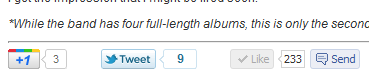Description
This plug-in will automatically append social media links to the bottom of each blog post to share it on Google+, Twitter, and Facebook. Each link is powered by the official widget provided by each company.
Installation
Automatic Installation
- On the left side of your WordPress Dashboard, click Plugins -> Add New.
- Search for “Simply Sociable”.
- Click Install Now.
- Click Activate.
Manual Installation
- Upload the
/simply-sociable/directory into the/wp-content/plugins/ - Activate the plugin through the ‘Plugins’ menu in WordPress
FAQ
- Is there anything else I need to do once I activate the plug-in?
-
Nope.
Reviews
There are no reviews for this plugin.
Contributors & Developers
“Simply Sociable” is open source software. The following people have contributed to this plugin.
ContributorsTranslate “Simply Sociable” into your language.
Interested in development?
Browse the code, check out the SVN repository, or subscribe to the development log by RSS.
Changelog
1.0.3
- Adding support for WordPress v4 and enforcing adherence to WordPress style guide.
1.0.2
- Adjusted referral account.
1.0.1
- Tweaked to fix minor bug and add horizontal rule.
1.0
- Initial version of plug-in. Supports Google+, Twitter, and Facebook.